
In AFO 224 you can enter the actual price to be paid for items (copies / volumes) that have been ordered.
After choosing this AFO the standard search screen is presented. When you search by order number you are taken directly to that order. If you search by title information you are taken to the technical overview screen for that title. You then need to double click on the line ‘Order(s)’ and then choose the correct order from the overview screen.

You are then presented with the order detail screen and a window where you can enter the price:

Or you can click on the icon to bring up the price entry form:

This price can then be linked to the ordered copies:
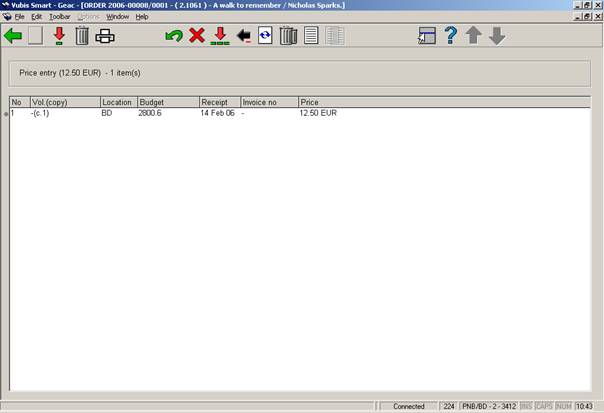
When entering the price you can use one or more of the following codes:
·
I (= including VAT): This denotes the price includes VAT. The system assumes that normally a price is excluding VAT.
This code is only relevant if you have chosen bookkeeping model 33, the so-called ‘invoicing model’.
Note:
The use of this code is only relevant when you use bookkeeping model 33 (the ‘invoice’ model). See the introduction to this module for more information on bookkeeping models.
· Currency code: For a price in other than the base currency enter a space and the currency code after the amount. This currency code must be defined in AFO 242 (‘Exchange rate information’). When no currency code is specified, the default base currency will be used.
See the help for AFO 221 for more details on the various restrictions that can apply to receiving.
· Document control - Change History
|
Version |
Date |
Change description |
Author |
|
1.0 |
unknown |
creation |
|
|
2.0 |
May 2006 |
updates for release 2.4.1 build 16 |
|